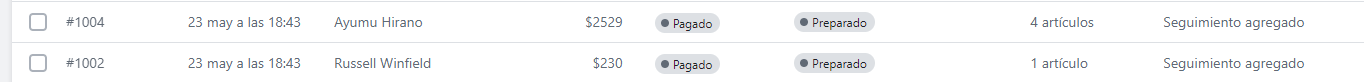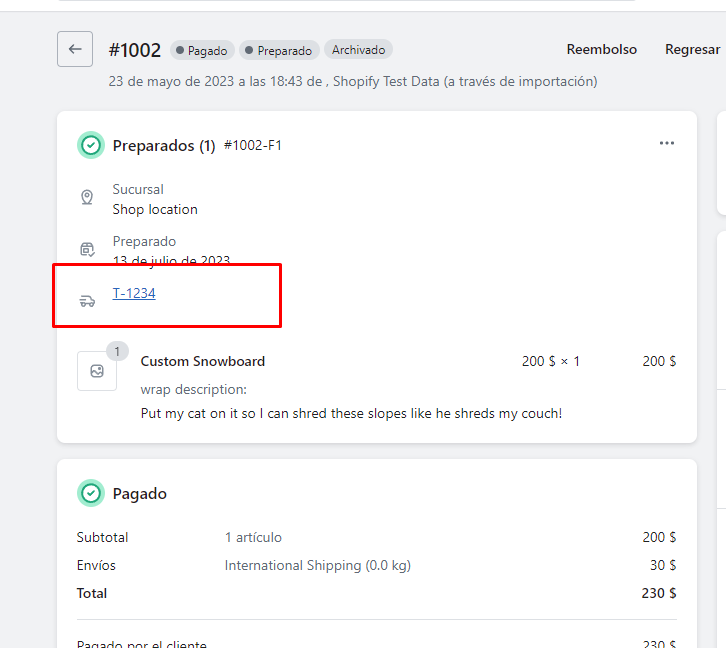Ship Tracking Reference Manual
- Enter Ship Tracking in your Shopify store
- Download the CSV template to carry out the mass upload of the orders to set up the tracking, by pressing “Download template”. The file must be a CSV separated by semicolons (;).
- Complete the template with the data, in our example we want to update order #1002 and #1004.
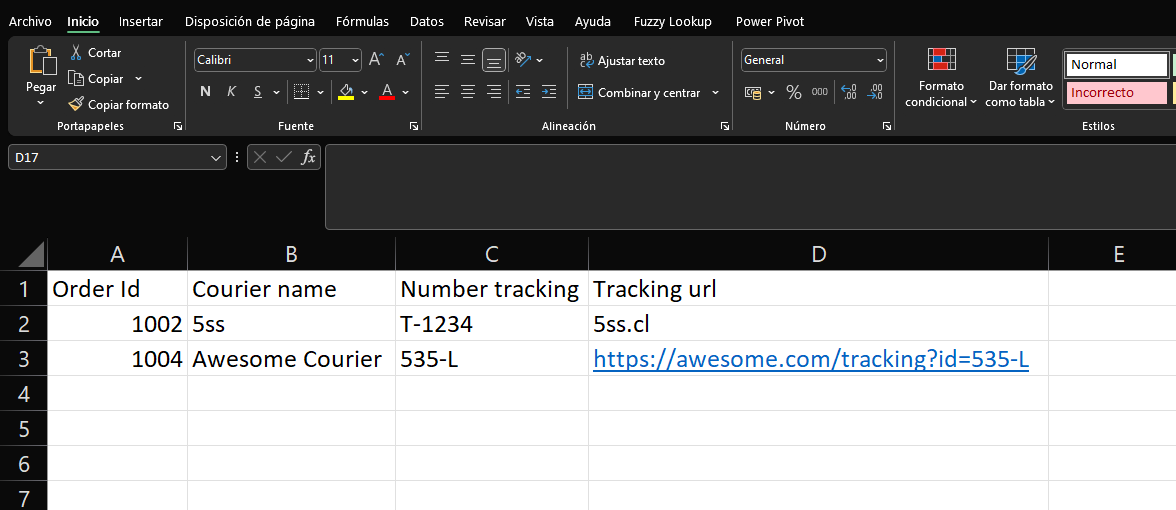
- Subsequently, the search for the previously completed file is performed.
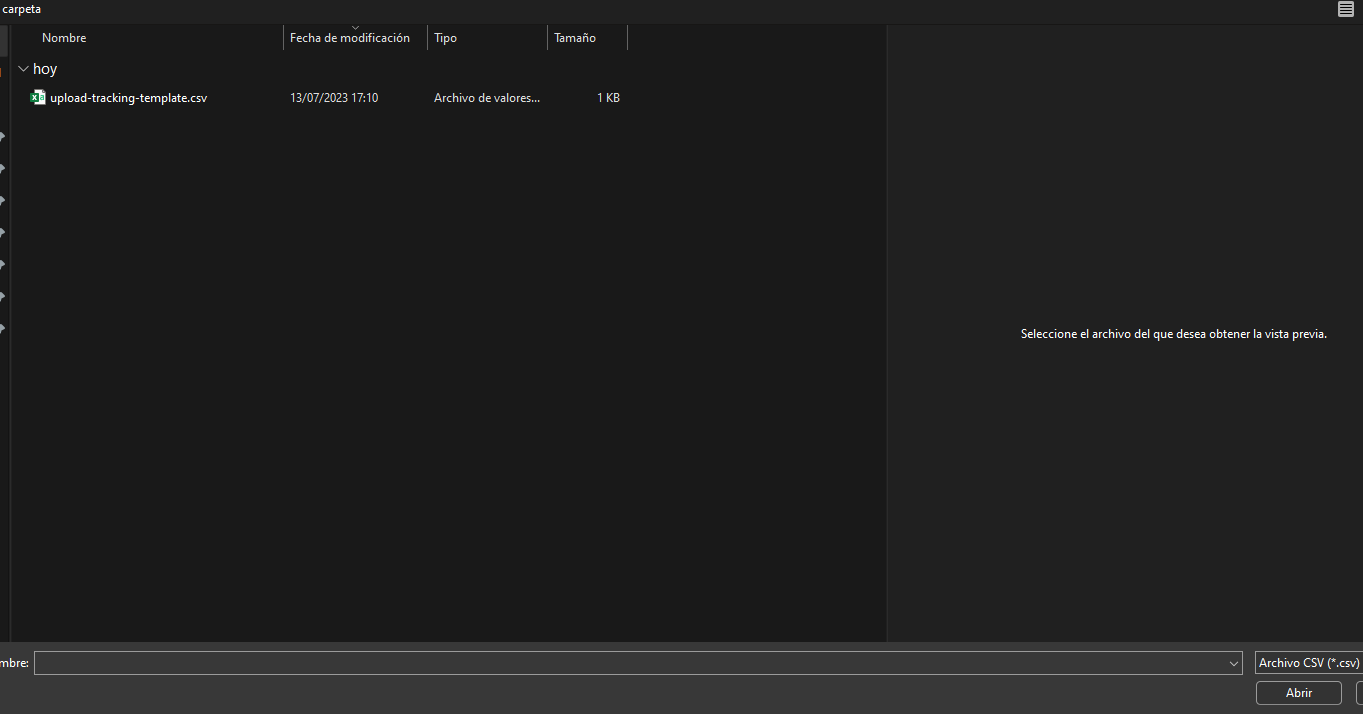
- In case you need to notify your customers about the status change, you must select “Notify customer” and then press Upload (Otherwise you just have to upload the file and press Upload)
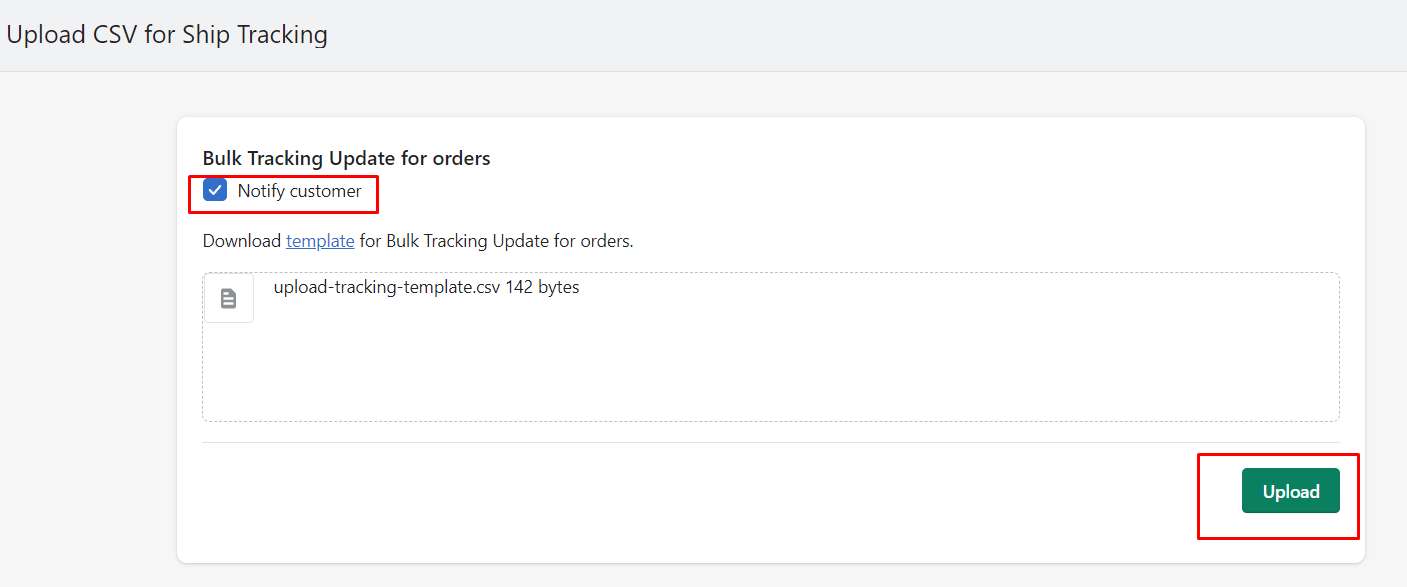
- Then, the system will notify the email associated with the store of the result of the massive tracking update.
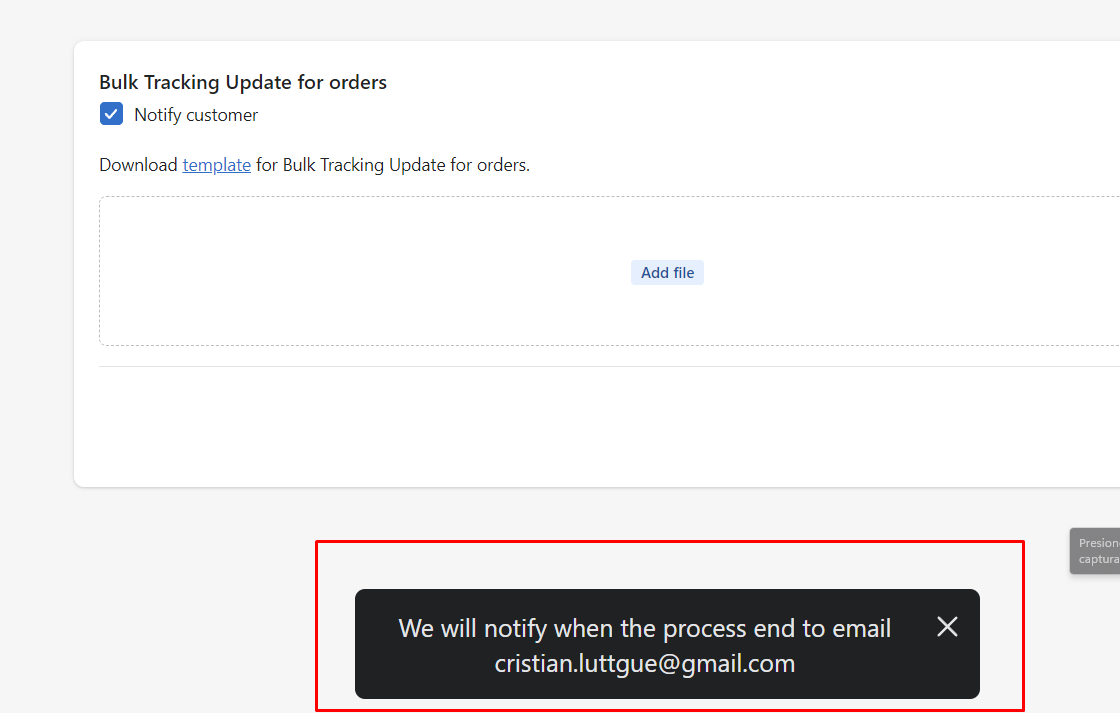
- The notification will indicate if everything is correctly loaded, otherwise it will indicate the list of orders with drawbacks
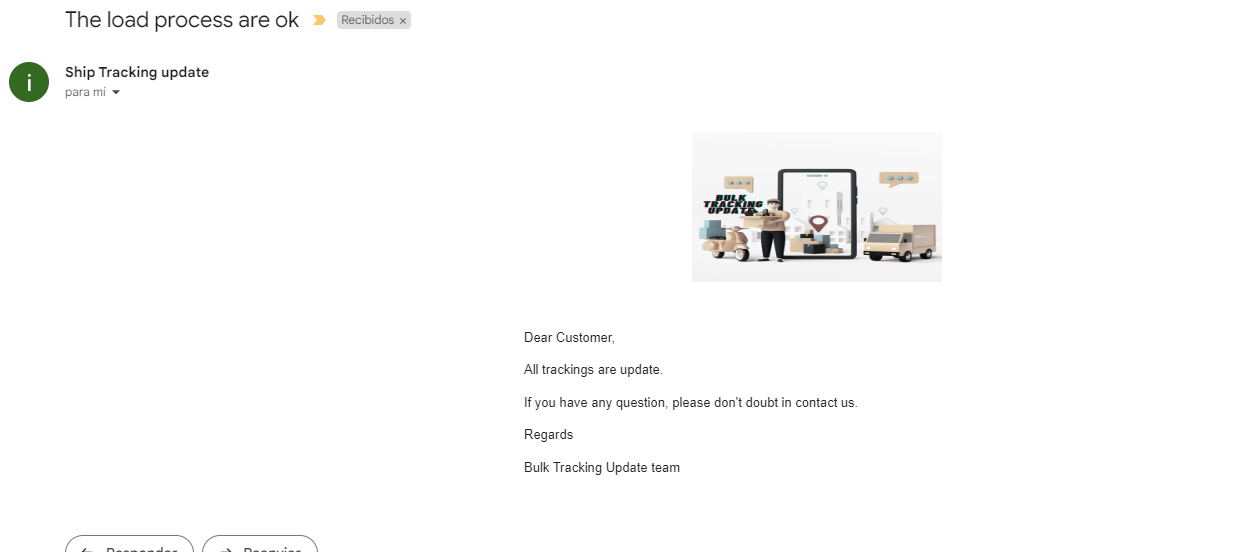
- In the same way you can verify in your order panel the orders prepared with their tracking